Install Steam
login
|
language
简体中文 (Simplified Chinese)
繁體中文 (Traditional Chinese)
日本語 (Japanese)
한국어 (Korean)
ไทย (Thai)
Български (Bulgarian)
Čeština (Czech)
Dansk (Danish)
Deutsch (German)
Español - España (Spanish - Spain)
Español - Latinoamérica (Spanish - Latin America)
Ελληνικά (Greek)
Français (French)
Italiano (Italian)
Bahasa Indonesia (Indonesian)
Magyar (Hungarian)
Nederlands (Dutch)
Norsk (Norwegian)
Polski (Polish)
Português (Portuguese - Portugal)
Português - Brasil (Portuguese - Brazil)
Română (Romanian)
Русский (Russian)
Suomi (Finnish)
Svenska (Swedish)
Türkçe (Turkish)
Tiếng Việt (Vietnamese)
Українська (Ukrainian)
Report a translation problem

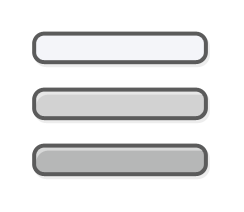


I’ve tried forcing it to High via the .ini file, but then the game won’t start — probably because the High setting requires more than 8 GB of VRAM.
Would really appreciate confirmation from the devs: is this limitation intentional, or could it be revised (e.g. with a warning or override) in a future patch?
Several other users with similar hardware have reported the same issue. Thanks in advance!
Is this limitation intentional, or could it be revisited in a future patch? Thanks!
Maybe something the devs could look into?
Going above Medium would require more than 8GB though. (By the way, in my testing, you need more than 8GB to go above Low textures in this game on the bigger levels like Sukhothai.. So, sounds like you've been lucky!).
Having said that, the digital foundry review didn't show much of a difference to the game appearance if you go above Medium textures. So, I don't think you're missing out on much, especially at 1080p. Even the Low values still look good.
That said, it’s a bit frustrating that any attempt to go above Medium causes the game to crash, rather than just reverting or showing a warning. Even a small upgrade to High with 8GB VRAM shouldn’t necessarily be impossible at 1080p with DLSS and good memory allocation — especially when other modern games manage it.
So I think it’s worth asking if this limit is deliberate or something the devs might adjust in future patches.
The ID Tech engine dynamically adjusts texture resolution based on available vram. It's not one of those engines where setting textures on low means all textures are low res. The setting doesn't keep the game from using high res textures, instead it controls how many are in use at a time by changing the amount of vram available for textures. Lower settings result in more distant things getting lower res textures more often.
The "can't max out settings" thing doesn't stop at 8GB. I have an Intel ARC B580 12GB in my portable rig, SnackBox. It looks like a lunchbox but it's a bit short of a full meal. It can't run "supreme" textures, at least not at 1440p with an XeSS 1.3X upscale. I can use the ultra preset, or I can turn some other stuff down and turn the texture pool up to very ultra. I turn some other stuff down and run the texture pool at very ultra since running at the ultra preset on a B580 requires cranking XeSS up too much and dropping some settings to medium or high doesn't make much of a visual difference.
On my main rig the game uses more than 16GB vram. 5090, 4k, DLSS Quality, max settings including all the path tracing stuff. I don't have a 16GB card to try this out on, but I wonder what would happen to a 5080 at those settings.
At the end of the day low, medium, high, etc. is relative, and this game sets the bar high. My desktop RTX 5090 can't max this one out at 4k without DLSS. It can sort of do it but I don't like the fps I get. Meanwhile that cheap ARC B580 still looks good at 1440p. Not as good, but more than good enough to play the game.
I didn’t realize how dynamic the texture system is in this engine, or how demanding the upper settings can be even on high-end cards.
That context definitely helps explain the limitations I’m seeing on my 8GB VRAM setup. Appreciate you taking the time to write it all out!
download more Vram, bud.
Not at the highest resolution, but I can play it. I'll wait and hope the price drops a bit, though.
Thanks to everyone who shared insights — very helpful!