Install Steam
login
|
language
简体中文 (Simplified Chinese)
繁體中文 (Traditional Chinese)
日本語 (Japanese)
한국어 (Korean)
ไทย (Thai)
Български (Bulgarian)
Čeština (Czech)
Dansk (Danish)
Deutsch (German)
Español - España (Spanish - Spain)
Español - Latinoamérica (Spanish - Latin America)
Ελληνικά (Greek)
Français (French)
Italiano (Italian)
Bahasa Indonesia (Indonesian)
Magyar (Hungarian)
Nederlands (Dutch)
Norsk (Norwegian)
Polski (Polish)
Português (Portuguese - Portugal)
Português - Brasil (Portuguese - Brazil)
Română (Romanian)
Русский (Russian)
Suomi (Finnish)
Svenska (Swedish)
Türkçe (Turkish)
Tiếng Việt (Vietnamese)
Українська (Ukrainian)
Report a translation problem

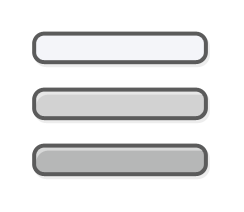


- using DirectDraw 5 rather than Direct3D 9, or
- by setting the compatibility options for Neofeud to Windows 8, or Windows 7.
To do this, right-click the game in Steam and choose Properties, then click on Local Files, and then Browse Local Files. Right-click on the Neofeud file, then choose Properties, then in the Compatibility tab, under Compatibility mode tick the box and choose Windows 8 or Windows 7 in the dropdown. Click OK, then try running the game as normal.
If I try to exit the lab at this point, the game will replay the scripted event that already occurred the first time I left the lab. This confuses the game and warps the player sprite to the Shuffler's office location, after which AGS generates an error and the game crashes.
This doesn't seem to be a major issue, just a possible heads-up for any future patches.
I verified the game data on Steam with no issues, and even deleted and reinstalled the game, but still got the error message.
I have figured out how to get into it now, just by using the config utility every time, but it's a bit of an annoyance.